
Looks
What's New
Magic Bullet Suite 16 adds 2 new film and lens emulation tools for Looks: Halation, and Optical Diffusion. It also gives a first look at the new Color Management system OpenColorIO - ACES in Looks adding greater control when mixing a variety of sources, creating deliverables, and working with Looks within complex post pipelines.

Looks
Presets
With the Magic Bullet Looks plugin you can choose from over 100 brand-new Look presets, designed to match your favorite movies and TV shows. While presets are the fastest, simplest way to grade your footage, every one of the over 300 included presets is fully-customizable, and uses professional tools and powerful techniques to make your footage look amazing.

Looks
Powerful Tools
Alter the presets by adding or removing tools along the toolchain, or just build a look from scratch by combining any of the intuitive and powerful tools.

Looks
Part of Your Professional Color Workflow
Magic Bullet Looks now works ever better with high-end workflows. Choose from over 30 new camera profiles for input or output using the new Color Handling controls. This means Looks’s 300+ presets work perfectly on both on any footage, and in any workflow.

Looks
Incredibly Easy, With a UI for Design
The best color correction experience in the industry happens because of a great set of tools and a great way to use them. The Magic Bullet Looks UI makes the process of color grading intuitive and easy.
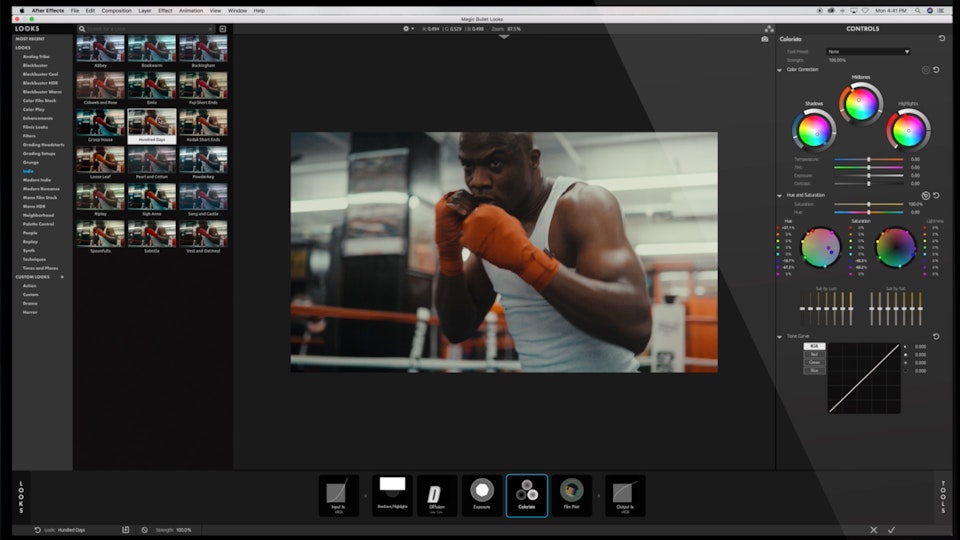
Looks
Requirements
Looking for information regarding operating system requirements and compatibility?
