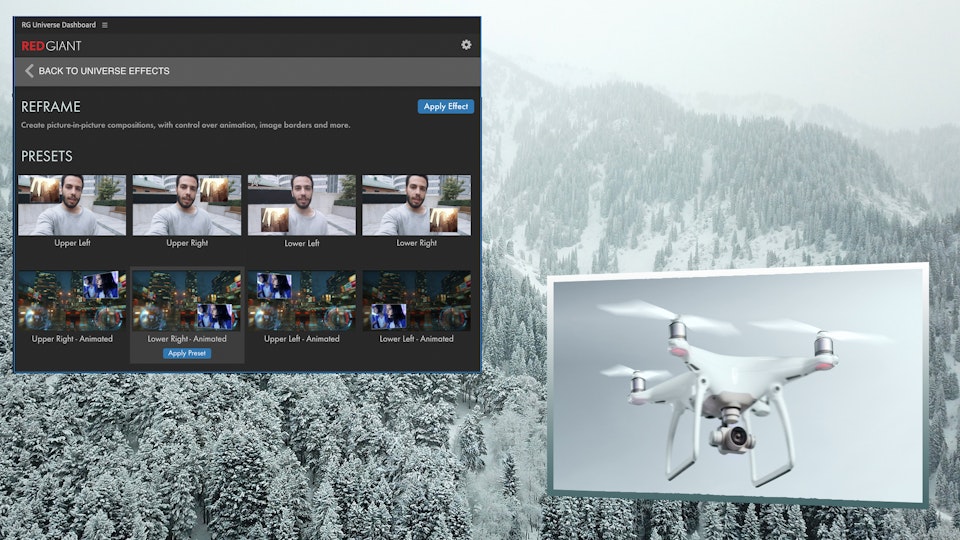Universe的一部分
Reframe
创建即时动画的画中画合成。

Reframe
开始使用
创建即时的画中画合成,控制时间、图像边框等。观看我们的入门教程。

Reframe
获取额外的视角
使用Reframe来创建一个快速、简单的画中画效果,可以进行3D旋转。非常适用于肩上的图形,或为流媒体、广播等显示额外的摄像机角度。

Reframe
边框选项
为了获得更独特的效果,Reframe包括添加边框的功能,包括厚度控制、双色渐变、羽化和裁剪。
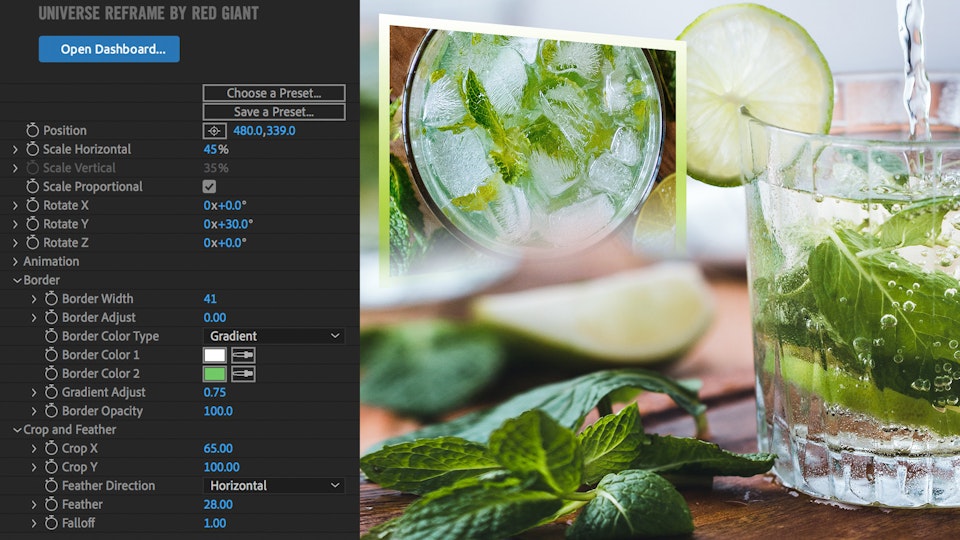
Reframe
自动动画
通过定义开始时间和持续时间,不需要关键帧就可以制作动画。剩下的工作由Reframe来完成。您也可以反转动画或选择手动控制修改时间和方向。
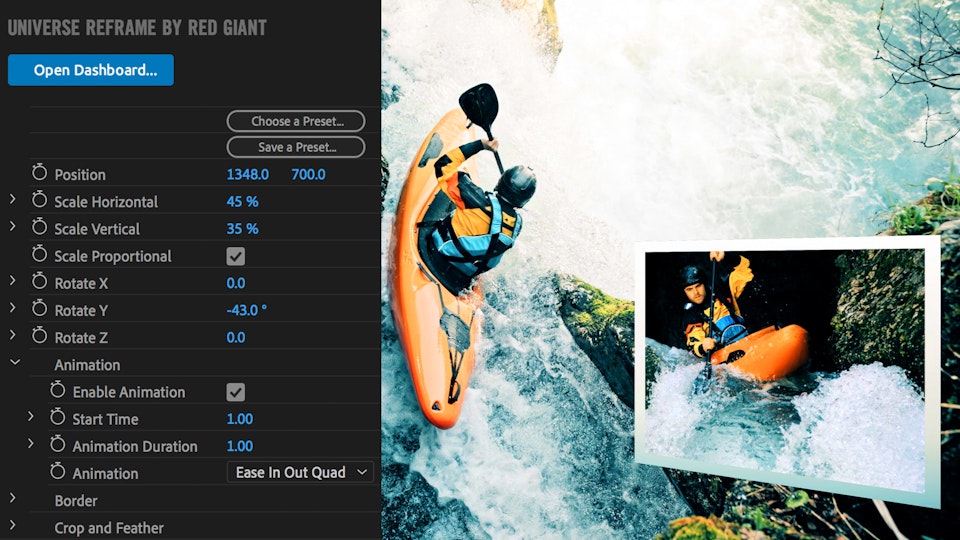
Reframe
预设
开始使用预设,它将帮助您快速工作并将社交媒体的存在感提升到另一个层次。